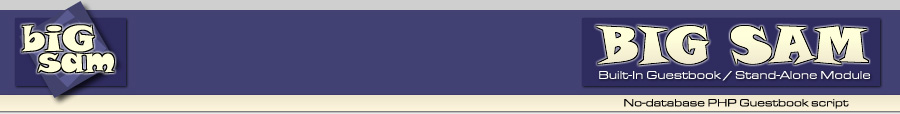
[Home] [Documentation] [FAQ] [Alternative versions] [Archives] [Users Group]
BIG SAM
Official Documentation
Version 1.1.x
Copyleft
 2000,2004 Georges Zadrozynski & Rémi Lecoupé-Grainville
2000,2004 Georges Zadrozynski & Rémi Lecoupé-GrainvilleHomepage : http://bigsam.gezzed.net
This document is under the terms of the GNU Free Documentation License
Big Sam source is under GNU/GPL General Public License
Copyright © 2000,2004 Georges Zadrozynski & Rémi Lecoupé-Grainville
Permission is granted to copy, distribute and/or modify this document
under the terms of the GNU Free Documentation License, Version 1.1
or any later version published by the Free Software Foundation.
Summary |
Well... I hope we found a name explicit enough to explain what this
kind of "software" is... As the matter of fact, "Big Sam" is
the acronym for "Built-In Gestbook
Stand-Alone Module"... which means that this PHP3/PHP4
script is a Guestbook that you just have to place on your public html
files directory, and it theoretically should work without any particular
manipulations (except maybe one or two chmod, it depends of
how your system is configurated.
Winter 2000... We were developing each other on our side some
miscellaneous websites, and we had no choice but using either existing
guestbook on the web (slow, unefficient and not so easy to
administrate) or perl CGI scripts (even if we do like perl),
fastidious to configure and administrate.
The goals were very simple : The guestbook should be written in PHP3/PHP4,
should only be packaged in one single file, should be easily modifiable,
should work in any directory, should have any name and should hold all
the guestbook data all alone. Well, we couldn't say that it really was a
challenge, because of the power of the PHP, which, we knew, was able to
handle all this without difficulties...
Just download the bigsam.x_y_z.php.txt file and rename it as a php file (remove the .txt extension).
You can rename the filename the way you want, at the condition that the extension will be .php/.php3 (or another
extension according to your server configuration, to
be interpreted by the preprocessor). Copy it on your htdocs directory.
Just fill the fields, and click on the [send the message] button... You can use Big Sam either as a normal user (just by adding entries) or as an Administrator. Being an Administrator enables you to : To do this, you just have to type in your URL line : http://www.domain.com/guestbook/bigsam.php?admin=password The default password is bigsam; but this password can be changed when you're in Administrator mode. If you can't remember your password, just look for a line looking like $adminpassword = "bigsam"; in your script : the password appears in clear (but who cares, you're the only one who can read the file !). So, when you're in Admin mode, the script displays every entries in text areas which enables you to modify the entries the way you want. Near each group of text areas (a group represents an entry) stands a check box. If you want to delete some entries, just uncheck the checkboxes of the ones you want to remove. Then click on the [Submit Modifications] button. At the top of the page stands a table where you can change the Admin password : you just have to type twice the new password you want, and then just click on the [change password] button... your password will be changed. Added in 1.1.0 : You can now send yourself a email each time someone fills the guestbook in. To do so, use the following lines : carbonCopy = 1 enables mail sending to mailRecipient, 0 disables it. $mailRecipient = "your.mail@your.isp"; mailRecipient receives a mail each times an entry is entered (if carbonCopy = 1). $mailSubject = "[BIG SAM] New Guestbook Entry"; mailSubject is the subject of the mail which is sent. To customize the first lines in your HTML page, just modify the displayheader() function. This function will be called for each page displayed.
Each time a user posts a message, a temporary file is created (it includes the new entry).
This file is named guestbook_temporary.php3 . The client browser is redirected to this new page. When a user add an entry on the guestbook, the data he entered are typed in the script in 4 arrays. (These arrays are created the first time). They are used after, by both user-mode and admin-mode to display entries, either just in listing them, or displaying them in text area to enable the Adminisrator to modify them. When the administrator modifies the database, all previous data are erased, and the scripts rebuild the arrays with the data shown on screen, on text areas, except when the checkbox is unchecked. The default is that there's no way to retrieve erased data.
Feel free to use these images, and tell everybody you use Big Sam !
|

