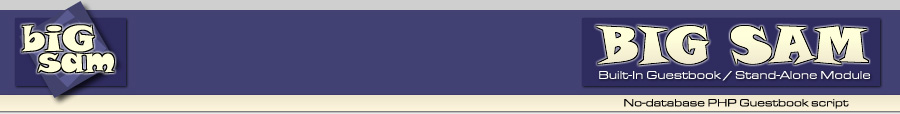
[Home] [Documentation] [FAQ] [Alternative versions] [Archives] [Users Group]
BIG SAM
Frequently Asked Questions
Version 0.2 - 27th Nov. 2004
The Big Sam FAQ is Copyleft
 2004
2004Georges Zadrozynski, Bill Shaker & Shimona Carvalho.
This document is under the terms of the GNU Free Documentation License
Big Sam source is under GNU/GPL General Public License
Copyright © 2000,2004 Georges Zadrozynski, Bill Shaker & Shimona Carvalho.
Permission is granted to copy, distribute and/or modify this document
under the terms of the GNU Free Documentation License, Version 1.1
or any later version published by the Free Software Foundation.
- The stable version doesn't seem to work on my website. Can I try the Development version ?
- I use Windows, and neither of the two versions are currently working.
- How can I change my password & entries ?
- BIG SAM used to work well, then we changed our PHP/Apache version... and it doesn't work anymore.
- I keep having this error : « Warning: Cannot add header information - headers already sent »
- I'd like to contibute to Big Sam official release. What should I do ?
|
Of course. The development version is supposed to be an "up-to-date" release version of Big Sam. Any improvements, or any bug corrections, are directly repercuted in the development file. |
|
Try the Big Sam for Apache/Windows 32-bit version, by Mark L. Shaw. It could be downloaded from http://www.amadis.sytes.net/software/bigsam/ . |
|
To use as administrator, log into your guestbook in the following fashion (substituting your real domain, name of script and password) : http://www.domain.com/guestbook/bigsam.php?admin=password The default password might have been "bigsam", but that default should have been changed soon after installation. You can either FTP or TELNET to your site, and look at the first few lines of your BigSam datafile. Your BigSam password is on the second line (MD5 encoded). The admin function will allow you to delete entries by UNchecking them. If you want to edit the text of entries, you must edit the BigSam datafile itself, using your favorite text editor, or one available at your host site. Bill Shaker |
|
Changing to a new version of PHP could affect BIGSAM because of environment variables. If you look in the development version you see this: // Environment Variables for PHP, older versions $absoluteScriptPath = $PATH_TRANSLATED; // $SCRIPT_FILENAME might be used instead $relativeScriptPath = $PHP_SELF; $refererpage = $HTTP_REFERER; /* // Environment Variables for PHP, newer versions $absoluteScriptPath = $_SERVER["PATH_TRANSLATED"]; //"SCRIPT_FILENAME" might be used instead $relativeScriptPath = $_SERVER["PHP_SELF"]; $refererpage = $_SERVER["HTTP_REFERER"]; */ You might need to use the second option. The problem is because of the environment variables mentioned upper. Newer versions of PHP require that you use these $_ arrays to get to the environment variables, and while the makers of bigsam thought of this when they added that new option, they skipped one important variable, $displayBegin. So what you need to do is add $displayBegin = $_GET['displayBegin']; before the line that says if (!isset($displayBegin)) $displayBegin=""; (Note : $displaybegin problem is fixed since 1.2.02 RC1 version) Shimona Carvalho |
|
It's because you can't have the header command (located in line 133) after you have echoed/displayed stuff on the page. That's what they mean by headers already sent. You need to move your entire html page to the function display header under the echo body line and surround your code by "?>" and "<?" without the quotes. To display the guestbook on the same page as your index.html, you need to embed your index.html within the guestbooks php code. Not the other way around. To do this you need to use the functions displayHeader and displayFooter that the author of bigsam put in just for this sort of thing. displayHeader is for things that go above the guestbook form on the page, and displayFooter for things that go below. If you look at displayHeader you will see that it basically outputs the stuff that usually goes at the top of the page, such as HTML tag, HEAD tag, BODY tag. You need to customize this for your needs. The simplest way is to escape out of the php by using "?>" (which basically means end php) Then put the stuff on your page that goes between the body tags. Then escape back into php mode using "<?php" (which means start php). Note : I said you could end the html with "<?". That doesn't work with everyone I think, you might have to do "<?php" Shimona Carvalho |
|
First of all, sign in to Big Sam Users Yahoogroups (Link in Big Sam Index). Then contact us through this user group, telling us what you're planning to add to our official release, and we will contact you, giving you the latest sources, and discussing with you the way your modifications could be integrated to the official version. If you'd like to release another branch (non-official) version of Big Sam, you're also welcome to. You can download the latest version, modify and distribute it your way (as long as you respect the GPL license). When you've done this, don't forget to tell us, so we can link your Big Sam release from our website. |